If you're building, changing the electrical load on an existing site, or wanting to relocate an existing power connection, you'll need to make an online application request to WEL Networks.
You'll also need to do this if you want to:
- Subdivide
- Change your connection from overhead to underground
- Arrange for a builder’s temporary supply
- Change a temporary supply to permanent
Select from the connection options below to find out more and then log into WELConnect to start your online application.
Select a connection option
NEW CONNECTIONS
- New Residential Connection
- New Commercial or Industrial Connection (or public EV Charger connection)
- Subdivision or Development
- Street Lighting
EXISTING CONNECTIONS
- Relocate or Replace an Existing Connection
- Increase Load for an Existing Connection
- Decrease Load for an Existing Connection
TEMPORARY CONNECTIONS
Connection FAQs
-
- A WEL Networks Delivery Partner Performance Manager (DPPM)
- A Project Manager from a Tier 1 Delivery Partner
When you submit your application, a WEL Networks DPPM may contact you to discuss your job further.
What is a Tier 1 Delivery Partner?
To keep up with the demand for electricity in the Waikato, WEL have made the decision to deliver customer projects through nationally recognised contractors; Downer and Ventia.
These contractors are experts in electrical distribution installation and have dedicated resources to scope, design and install customer projects.
-
Your job will either be Standard or Non-Standard which affects the fees for the work. Click here for more information.
Standard Jobs have a fixed fee and meet the following criteria: The connection is residential, our LV electricity network exists outside the property, and the connection point is in the road reserve.

Non-Standard Jobs are all of those that don't meet the above criteria. The fee is determined by the work and materials needed, and the electricity load requirements to connect you.
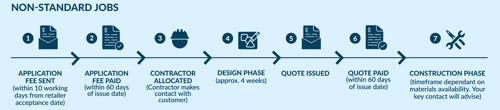
-
Submitting your application online ensures the process is more efficient for you, the customer, because we’ll have all the information required before we begin.
-
Yes. Call the WEL Customer Services Team on 0800 800 935. They will direct any questions you may have to the appropriate team prior to you completing your online application.
-
We'll work with you to develop a design and price that is unique for your project. This will involve specialist work by WEL Design Engineers so a non-refundable application deposit may be required before a design and fixed-price quote is provided.
Usually we do not charge an application fee for standard installations. For non-standard installations which require payment of an application fee, we'll adjust the fee amount in the fixed-price quote.
Upload your CoC
SubmitUpload your RoI
SubmitSchedule a Physical Connection
Have you received an email advising that it’s time to schedule a date to physically connect on to our network? Fill out this form to schedule a physical connection.

Generating your own energy?
If you are generating energy via alternative sources - for example solar panels, wind, batteries, gas, diesel and biomass (vegetation) - we call this Distributed Generation (DG). Applying to connect allows you to input any surplus power into the WEL network.
Glossary of Terms
Check out this helpful glossary of electricity sector terms and acronyms produced by Electricity Networks Aotearoa (ENA).

